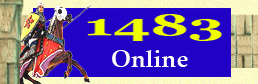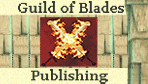|
|
|
|
| Rules |
| |
|
| |
Ok for those who have never played 1483 before, the rules
are pretty basic. Your nation has a number of resources per turn that it may
spend. These resources come from the lands you control, plus most nations
also receive a few bonus resources that are derived from trade. Trade is a fixed
amount of additional resources which varies by nation. Nations will receive trade
as long as they control at least a single incorporated territory.
A game turn consists of a number of phases:
Phase 1: Diplomacy
Phase 2: Naval Moves
Phase 3: Mass Unstack Phase
Phase 4: Land Moves
Phase 5: Build New Units
Phase 6: Purchase New City
Phase 7: Incorporation
Phase 8: Economic Development
Phase 9: Gifts
|
| |
|
| |
Phase 1: Diplomacy Diplomacy is the first
game phase and through the game application. You will see a chart with radio
check buttons on it that lists all the nations. If you check mark the left
column for a nation it means you will be at war with that nation (the same
is true if they add you to that column on their diplomacy chart). The middle
column represents neutrality and the right hand column represents intent to
be allied.
In order to be at war with a nation, only one of the two nations must
chose to be at war. In order to be allied with a nation, both nations must
select the allied column for the other nation on their diplomacy chart. If
you are not at war or allied, by default, you are neutral.
Neutral nations may not share land territories nor may they even cross
another neutral nation's territories. Neutral nations can share the same sea
zones with your ships.
Nations that are at war will always fight if their ships or land units
end in the same territory or sea zones.
Nations that are allied may always share the same sea zones and land
territories. An allied nation's troops may enter your land territories
without doing combat or claiming ownership of the territory.
Lastly, regardless what options you press during your diplomacy phase, if
you move troops into a territory of a nation who has also not selected you
as an ally, you will end up attacking them in that territory. |
| |
|
| |
Phase 2: Naval Movement In your game
application once you are done with your diplomacy phase and you click
"Naval Movements & Launch Game Map Application " the game will launch another window and that window
will contain the game map. On the top left are command prompts to move from
one phase to the next.
The Naval movements phase is pretty simple. Merchantmen (transports) and Ships of the Line have
movements of 3. Frigates have a movement of 4. A few nations begin with ship
icons with a number greater than 1 inside them. Yes, this represents that
many of that ship in that stack. If you left click on that stack of ships
you can drag and move them the same as an individual ship. If, however, you
do not want to move all the ships in the a stack, you may slip one ship off
the stack at a time simply by right clicking on the stack.
Ships may move through other ships, so you can not just create a blockade
by sticking ships in the path of where you think another player might move
through. Only where your ships end up matters. |
| |
|
| |
Phase 3: Mass Unstack Phase This phase is more of
a helper phase than anything else. In 1483, to unstack units, you simply right click
on the stack and it will create a new stack with 1 unit in it while at the same time
decreasing the value of the stack which was clicked. So, for example, let's say you have
90 Infantry in a territory and you want to move 30 to one adjacent territory, 20 to another,
and 10 to another. Unstacking the units one and a time and getting 60 individual units was
hard to manage so we added this phase to allow you to unstack your units into larger stacks.
To do this, simply right click the stack you wish to take units off of. This will generate a
new stack. However, if you click again, the unit will not create a third stack, it will add
to the stack that was just created. You can move the units as long as they remain in the same
territory (this will let you better see what is happening). To create a thrid stack, just left
click on the stack you have been taking units from and then right click to begin a new stack. |
| |
|
| |
Phase 4: Land Movement The land movement
phase is a bit more complicated. During the land movement phase, land units
can basically do one of three things.
1) Load into ships. Units on a coastal territory may be loaded into ships
capable of carrying units. A ship of the line has one Load Point and a
Merchantmen has two Load Points. Infantry consume 1 load point each.
Cavalry, Knights and Artillery consume 2 load points each. Generals do
not consume points, but you can only have 1 general per ship. On a following
turn the ships may then move as normal during the naval movement phase,
carrying the troops with them. If you start the turn with units already
loaded on ships and those ships have done no movement for this turn, then
you can unload those units into any territory adjacent to the sea zone the
ships are in.
2) Units may bridge across ships from one land territory to another land
territory also connected to the same sea zone. They are subject to the same
load restrictions as if they were loading onto ships. You actually must
first load the unit to a ship, then in the same turn unload it into the
target territory. You cannot use a ship that has moved already as a
bridge.
3) Land movement. Infantry and artillery have movements of 1, cavalry,
knights and generals have a movement of 2. If you have a stack of units,
units may be split from the stack in the same manner as for ships. It is
important to note that units will be stopped by enemy/neutral units in
their path if they block all paths to the target territory. If your
units will not move to a space 2 away, then there are only non-allied troops in all paths to that territory.
Note: White territories have a random chance of encountering enemies.
1-3 = 1 INF, 4-6 = 2 INF, 7-8 = 2 INF 1 CAV, 9-10 = Nothing. |
| |
|
| |
Phase 5: Buying New Units Ok, a few important
things to remember about building new units.
1) You must build units separately for each territory you intend to build
them for. So, if you plan to build two infantry in one city, then select two
infantry and hit "purchase". Then click on the territory you intend to build
them on. Repeat this process for each territory you intend to build new
units in.
Land units may only be built out of cities you control that are
incorporated. If the territory is not core
Ships may only be placed in any sea zone that is adjacent to a land
territory you control that is incorporated and has a port.
Perhaps the most important to remember. Your units do NOT actually get
placed on the map until AFTER COMBATS are resolved. So, for instance, if you
tried to build units on a city that got conquered by an enemy force during
the combat part of the turn resolution, then your new units can not be
placed there. Instead the game will refund you their purchase price and that
money will be available to you next turn, but those units WILL NOT be placed
on the map this turn.
Ships may be built into a sea zone containing enemy ships. This will not
cause a combat during the turn resolution, though there will be combat on
the following turn if the two naval forces remain in the same sea zone. |
| |
|
| |
Phase 6: Purchase New City
During this phase, you have the option of building a city. Cities can only
be built on territories that you control, and that have a resource value of at
least 3. If the territory is taken the turn after you choose to build a city,
the city will still appear. A newly build city has a fortification of 1 and there
is currently no method of increasing/decreasing city fortification. |
| |
|
| |
Phase 7: Incorporation
During this phase you may pay to incorporate any territories you conquered (or were
gifted) on a previous turn. Incorporation will turn the territory into your
color and will allow you to collect the resources from that territory until
conquered or gifted. Also, if it was a city territory, starting on your next
turn, you will be able to build troops out of that city.
A city territory will cost 4 times its resource value to incorporate it.
Non city territories cost 2 times their resource value to incorporate.
If a territory is core to you, which can be viewed by right clicking on it,
it will automatically incorporate for you durning the update. |
| |
|
| |
Phase 8: Economic Development During
this phase you may pay to have a chance of developing a territory. What this means is that you will have a 50/50 chance of increasing the resouce value of the selected territory by 1 point. This can be attempted on each turn for as many territories as you wish. There is no max development for a territory, but you may only attempt to develop a single territory one time per turn. The chart for developmentment is:
0-1 costs 6 resources
2 costs 8 resources
3 costs 10 resources
4 costs 12 resources
5 costs 15 resources
6 costs 18 resources
7 costs 20 resources
8 costs 21 resources
9 costs 22 resources
10 costs 23 resources
11 costs 24 resources
12+ costs 25 resources
|
| |
|
| |
Phase 9: Gifts During the gift phase you can
gift two different things.
1) Gift resources. Any unspent resources can be gifted if you chose
(otherwise unspent resources get saved for your next turn). Merely select
the nation you plan to make the gift to and then select the number of
resources to gift then click "agree". Though there is a "gift tax" meaning
that 20% (round down) of resources gifted are lost.
2) Gift any territory you control. Merely
pick the nation you will gift a territory to hit the "Gift" button. Then go
click on the territory on the map you will be gifting. The nation that
receives the gifted territory will still need to incorporate it.
When you are done with gifts and are happy with your turn, you may click
on the "Upload Turn" button on the top left of the map program. If you are
not happy with the program merely close out of it completely (the map
program and the initial program), load and log back in and you can play it
again. Nothing about your turn is saved until you upload it to our server.
|
| |
|
| |
Combat Explained Ok, here are the basics for each
unit
 Infantry - Cost 5. Move 1. Att 3. Def 6*. Infantry - Cost 5. Move 1. Att 3. Def 6*.
 Cavalry - Cost 8. Move 2. Att 6. Def. 3. Cavalry - Cost 8. Move 2. Att 6. Def. 3.
 Knights - cost 11. Move 2. Att 7. Def 6. Knights - cost 11. Move 2. Att 7. Def 6.
 Artillery - cost 10. Move 1. Att (5). Def 5*. Artillery - cost 10. Move 1. Att (5). Def 5*.
 Generals - cost 8. Random 1-10 skill. Combat abilities are on a 1D10. Generals - cost 8. Random 1-10 skill. Combat abilities are on a 1D10.
Now that we have outlined what all the attack and defense powers are for the units, I'll explain what they mean.
The attack value of the unit is used when that unit moves into an enemy territory. The defense value of the unit
is used when that unit is in a territory you or an ally controls. The number represents the percentage chance
of scoring a hit against the opponent. The percentage is the attack value out of 10, so knights have a 70% chance of
hitting an opponent which they are attacking and a 60% chance of hitting an opponent they are defending against.
Each hit that is scored by a unit, kills one opposing unit.
Artillery attack at 1 unless attacking a city. If attacking a city they
attack at 5. If they "hit" they reduce the cities fortification value by 1
(for that turn). Artillery also are first to resolve in combat (even before knights)
Generals add their score, divided into individual points, to the units
they are with. No unit may end up with a score higher than 9 by any means (no guarenteed hits).
Knights and artillery get first strike. This means that a unit killed by a knight or artillery will not get to roll for it's attack or defense. Knights lose this ability when attacking or defending a city; artillery do not.
Cities have fortification values of 1-9 (cities are yellow circles with a
black number within). Values 1-3 give defending infantry and artillery a +1 to defense.
4-6 give infantry and artillery +2 Def. And 7-9 give infantry and artillery +3 Def.
Ships have the same attack and defense scores.
 Ship of the Line. cost 45. Move 3. Combat 7. Ship of the Line. cost 45. Move 3. Combat 7.
 Frigates. cost 20. Move 4. Combat 3. Frigates. cost 20. Move 4. Combat 3.
 Merchantmen. Cost 10. Move 3. Combat 1/2 (5%). Merchantmen. Cost 10. Move 3. Combat 1/2 (5%).
Ships of the Line have 1 Load Point and also require 2 hits in a single
combat to sink. If they receive a hit but are not destroyed, the ship is
healed back to full. Merchantmen have 2 Load Points.
Lastly, if you beach land against an enemy territory your troops receive
a combat penalty. -1 to infantry and -2 to cavalry and knights. |
| |
|
| |
Order of events during the update
1. Troops are moved (this means they are unloaded or have exchanged territories)
2. Economic Development - 50/50 to see if the resource value of the territory increases.
3. Purchased ports are built (meaning that they are not refunded if the territory is lost).
4. Gifting of territories and money occurs.
5. Incorporation occurs
6. Purchased cities are built (this is before combat, and is not refunded if the territory is lost)
7. Land combat
8. Purchased units which can no longer be placed are refunded
9. Naval combat
10. Purchased ships are placed (regardless if the territory the port was in is lost or if there are enemy ships, no further combat occurs)
11. Income is applied
|
| |
|
| |
Tribals
Tribal nations are a part of the Full World game. These nations have slightly modified rules:
- Auto incorporation ~ as soon as the tribal nation gains control of a territory (either thru gifts or combat), it becomes incorporated
- Tribes have no build restrictions.
(these two rules essentially makes all territories "core" for tribals)
- Tribes must have at least 5 units in a territory to build a city
- Tribes may not ally with other nations. This means they cannot have units in any territory with other nations without combat
|
| |
|
| |
Other important stuff
Red Dots ~ If you see a red on the map, that means that there are additional units in the territory. Right click inside the territory (not the dot)
to view the aditional units. Make sure you know whats in a territory before attacking!
Battle Reports ~ Battle reports are a break down of how the turn updated. They can be found at http://www.1483online.com/reports/gameturn.txt
should be replaced with the game number you are playing and should be replaced by the turn number you would like to see. This will be
integrated into the site eventually.
White Territories ~ White territories are essentially the uncivilized world whereas the neutral blue territories are just unplayed (typically small)
civilizations. What this means is that there is a random chance of running into units when venturing into white territory. These units are not
perminent and may or may not reappear if you attack the territory a second time (failed first offensive).
|
|
About the Guild / Advertise on 1483 / Jobs at the Guild / Privacy Policy / Terms of Use
Copyright © 2012 Guild of Blades Publishing
Group. All Rights Reserved.
|
|